If you’ve ever run Facebook ads for your business, it’s likely that the Facebook Pixel is installed on your website. Without this tool that sends data on how people use your website back to Facebook, you can’t effectively optimize your Facebook campaigns. However, Facebook has another tool that you can utilize to gain even more insight into how visitors are interacting with your website.
To take your website’s event tracking to the next level, Facebook has another toll called the Conversions API. Instead of relying on cookies to collect user data, the Conversions API uses server-based tracking that passes data to Facebook’s server from your website’s server.
How is the Conversions API Different from the Facebook Pixel?
The Facebook Pixel uses cookies to track user activity on your website and send event data back to Facebook, which can create an opportunity for gaps in data reporting. For example, if someone who visits your website and makes a purchase is using an ad blocker, the Facebook Pixel won’t receive any data on that customer’s journey through your website. That purchase will not appear in Facebook Ads Manager.
When you implement the Conversions API on your website, this tool works in conjunction with the Facebook Pixel to optimize your tracking and improve accuracy in the data collected on your website. When someone completes an action that the Facebook Pixel couldn’t normally track, due to a browser crash or ad blocker, the Conversions API will capture that data and send it back to Facebook.
Why is it Important to Implement the Conversions API on my Website?
In recent months, some of the biggest players in the tech world announced decisions that will create huge changes to digital advertising, especially on Facebook.
Apple’s AppTrackingTransparency Framework
In 2020, Apple announced a change to their next mobile operating system, iOS 14, called the AppTrackingTransparency framework. The company implemented this change as a move to enhance iOS user privacy. Companies that host apps on the Apple app store will need to work within this new framework.
The change that will most strongly impact businesses that advertise on platforms like Facebook is a new prompt that users will see when they download and open an app. This prompt will ask users if they want to allow or opt out of data tracking, which will limit businesses’ ability to effectively target their advertising on social media platforms.
All advertisers, including those who use both the Facebook Pixel and Conversions API, will be impacted by iOS 14 users opting out of data tracking. But Facebook is already announcing steps that will allow advertisers to work within the limitations created by Apple’s iOS 14 updates. Enabling the Conversions API will help maximize the data you’re receiving in your Facebook Ad Account from your website during this upcoming era of data limitations, even though all advertisers will still be impacted by these changes.
Third-Party Cookie Blocking
In early 2020, Google announced that they will block third-party cookies in Google Chrome by 2022. Browsers such as Safari and Firefox already block third-party cookie tracking.
It’s important to note the difference between the two types of cookies when considering what this change might mean for the future of digital advertising. First-party cookies are pieces of data created by your website’s domain that track what you do on that website. Third-party cookies are created by an outside domain and are typically used to track activity between different websites.
By default, the Facebook Pixel uses both first-party and third-party cookies to track user activity on your website. While only third-party cookies are being impacted currently and in the near future, this change will likely affect the Facebook Pixel. Setting up the Conversions API now will help you get ready for this change, no matter what the future holds for cookies.
How Do I Implement the Conversions API?
There are a couple of ways that you can begin using the Conversions API on your website. One way is that your web developer can install it on your website. Facebook offers a thorough guide on how to set up the Conversions API manually.
An even easier way to implement the Conversions API is to use one of the partner integrations that Facebook created for various platforms. If you use ecommerce platforms like Shopify or WooCommerce – you’re in luck! Facebook’s partner integrations simplify the process of setting up the Conversions API on your website.
If you need help implementing the Conversions API or with any aspect of your e-commerce services, reach out to our team.
Bio:
Hannah Bates is the Social Media Advertising Manager at 50-Pound Boson. She has several years of experience managing social media campaigns, primarily on Facebook. When she’s not managing Facebook ads, she’s probably
